View Control
Magnify or reduce the view of a model in the graphics area.
Zoom to Fit – displays the part so that it fills the current window.
Zoom to Area – zooms in on a portion of the view that you select by dragging a bounding box.
Zoom In/Out – drag the pointer upward to zoom in. Drag the pointer downward to zoom out.
Zoom to Selection – the view zooms so that the selected object fills the window.
Zoom to Fit – displays the part so that it fills the current window.
Zoom to Area – zooms in on a portion of the view that you select by dragging a bounding box.
Zoom In/Out – drag the pointer upward to zoom in. Drag the pointer downward to zoom out.
Zoom to Selection – the view zooms so that the selected object fills the window.

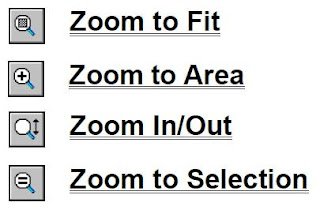

Posting Komentar untuk "View Control"